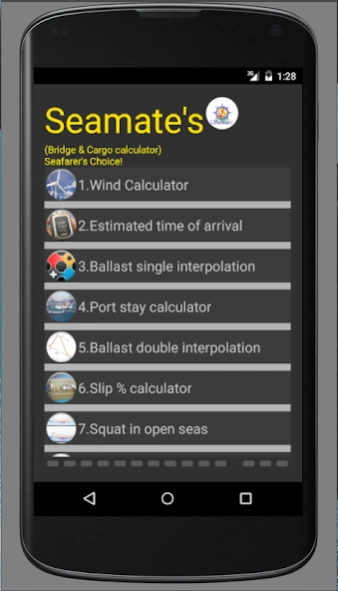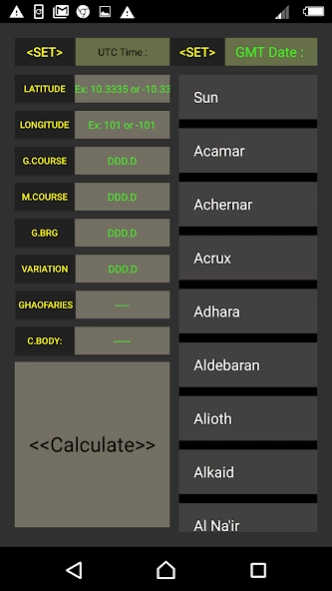Seamates tools 78.0
Free Version
Publisher Description
Seamates tools - TO ALL SEAFARER PLEASE DO SUPPORT THIS PROJECT.
Seamate's tools offers :
1.Wind calculator
2.Ballast single interpolation
3.Port stay calculator
4.Ballast double interpolation
5.Slip% calculator
6.Squat in open seas
7.Squat in confined water
8.Required speed calculator
9.Dew point
10.Gyro error
11.Sunrise sunset calculator
12.Preplanned voyages
13.Collision regulation
14.Propeller's immersion calculation %
15.Engine distance calculation
16.Engine rpm
17.SFO Calculation
18.ME consumption calculation
......more functions to follow in the near future development.
To all seafarer please do support this app.the main purpose of this app is to provide the same functionality as other expensive software for the next generation seafarers.
-Please do follow us in our facebook page @ : https://web.facebook.com/Seamates-tools-706087892853085/
-Please don't forget to rate, share ,like , and comment !
We hope you will love using the app, we greatly appreciate that you share your opinions so we can improve the application.
Download it now!!!
-Thank you.
About Seamates tools
Seamates tools is a free app for Android published in the Recreation list of apps, part of Home & Hobby.
The company that develops Seamates tools is Green Dolphins. The latest version released by its developer is 78.0.
To install Seamates tools on your Android device, just click the green Continue To App button above to start the installation process. The app is listed on our website since 2017-11-07 and was downloaded 18 times. We have already checked if the download link is safe, however for your own protection we recommend that you scan the downloaded app with your antivirus. Your antivirus may detect the Seamates tools as malware as malware if the download link to com.newhorizon.horizon is broken.
How to install Seamates tools on your Android device:
- Click on the Continue To App button on our website. This will redirect you to Google Play.
- Once the Seamates tools is shown in the Google Play listing of your Android device, you can start its download and installation. Tap on the Install button located below the search bar and to the right of the app icon.
- A pop-up window with the permissions required by Seamates tools will be shown. Click on Accept to continue the process.
- Seamates tools will be downloaded onto your device, displaying a progress. Once the download completes, the installation will start and you'll get a notification after the installation is finished.